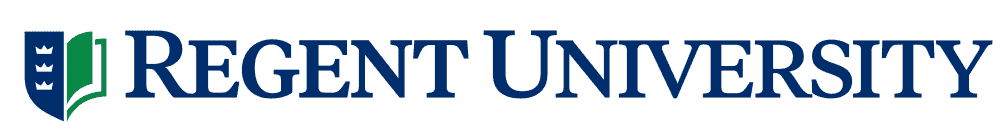Your Financial Aid Application Status
The Student Financial Aid Office needs you to submit additional information before we can finalize your award offer(s). Your next step is to log in to your Genisys account and review the customized list of materials we have created for you (see instructions for visiting Genisys, below). Once you have logged into the Genisys system you will navigate to the Financial Aid Requirements page to view the required documents and access instructions for completing them.
Your aid application and award offers cannot be finalized until your document requirements have been submitted and reviewed. We highly encourage you to promptly review the information in Genisys and submit the required items. The financial aid application process has several steps and we encourage you to become familiar with the financial aid application process as a whole by reviewing the Steps to Aid page here.
Visit Genisys to Complete Your Aid Application
- Go to Genisys
- Click the “Login to Genisys” link
- Enter your Student ID and Pin
– OR –
- Go to MyRegent
- Enter your Username and Password
- Click on the Genisys link at the top
From the Genisys Main Menu select the links for:
- Financial Aid tab
- Select Aid Year
- Under Step 2 click “here” to access your requirements