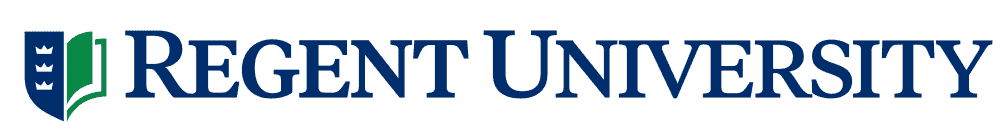Online Writing Sample
Writing samples for our master’s and doctoral level applicants are collected and evaluated using the ETS Criterion Service. Your writing sample will be scored on basic composition structure, proper grammar and style, so please plan to submit your essay accordingly.
Please submit your writing sample using the directions below.
1. Start at the following website: criterion.ets.org.
2. Click “Create User Account”
3. Be sure to use the same spelling of your name as you provided on your admissions application.
4. Fill in your account information.
- Access Code for Ph.D. in CES Applicants: RVR3 – 57HZ
- Access Code for PhD in Coun. & Psyc. Studies Applicants: U5Z7 – RVKY
- Access Code for Psy.D. Applicants: NY36 – 2K8K
- Access Code for MA Licensure Program Applicants: X5FE – 3SZH
- Access Code for MA in Pastoral Counseling Applicants: DMQ4 – RZGW
- Access Code for MS in General Psychology: 4FYH – JJJG
- Access Code for Human Services Counseling: 9SZT – FWDK
5. Click “Submit”
6. Click “OK”
7. Fill in your new username and password under “Returning User”
8. Under “Class” click:
- “SPC – Ph.D. in CES” if you are applying for the CES program.
- “SPC – Psy.D.” if you are applying for the Psy.D. program.
- “SPC – Master’s Programs” if you are applying for one of our M.A. programs.
- “SPC – M.S. Psych” if you are applying for the M.S. in General Psychology program.
9. Choose the “Assignments” tab.
10. You will see one assignment named “Admissions Writing Sample.” Click on “Start Response” and you will be provided with the writing prompt on the next screen.
11. Click “OK” to enter the essay screen. The timer will begin once this screen is opened.
12. Read the instructions for submitting your essay. Please keep in mind that you have 40 minutes to read the instructions and complete your writing sample. You will receive a warning when 10 minutes remain on the timer.
Note: The font used by ETS is different than that used by Microsoft Word. Some functions, such as the Tab, are disabled. If a function is disabled, just continue with your essay. Do not try to compensate for the disabled function or your essay will be marked with errors by ETS (i.e., Do not press the space bar five times for a tab; just don’t tab).