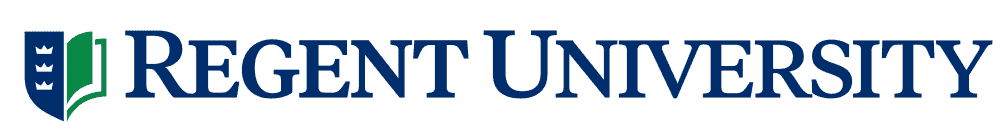Business Office
The Business Office seeks to provide professional and Christ-like service to the university student body, faculty and staff through courteous and accurate service in the receipting, disbursing, recording and reporting of all financial resources. We provide reports of financial activity and account balances, process vendor invoices and employee expense documents, deposit and record student and interdepartmental cash receipts, and administer the payroll system.
Note: if you do not pay by the Semester Check-In & Payment Deadline you risk being assessed a $100 late fee.
FALL 2025
| Full Semester Aug. 25-Dec. 13, 2025 | August Session (A) Aug. 25-Oct. 18, 2025 | September Session (M) Sept. 22-Nov. 15, 2025 | October Session (B) Oct. 27-Dec. 20, 2025 | |
|---|---|---|---|---|
| Semester Check-In & Payment Deadline | Friday, August 15, 2025 | Friday, August 15, 2025 | Friday, September 12, 2025 | Friday, October 17, 2025 |
| Courses Start | Monday, August 25, 2025 | Monday, August 25, 2025 | Monday, September 22, 2025 | Monday, October 27, 2025 |
| Add/Drop Period – 100% Refund | Monday, August 25 – Sunday, August 31, 2025 | Monday, August 25 – Sunday, August 31, 2025 | Monday, September 22 – Sunday, September 28, 2025 | Monday, October 27 – Sunday, November 2, 2025 |
| Projected Date to Drop Classes for Non-Participation | Tuesday, September 9, 2025 | Tuesday, September 9, 2025 | Tuesday, October 7, 2025 | Tuesday, November 11, 2025 |
| Classes Dropped for Non-Payment | Thursday, September 11, 2025 | Thursday, September 11, 2025 | Thursday, October 10, 2025 | Thursday, November 13, 2025 |
| Financial Aid Refunds are Issued (continues to run every Tuesday/Thursday) | Friday, September 12, 2025 | Friday, September 12, 2025 | Friday, October 10, 2025 | Friday, November 14, 2025 |
| Classes Dropped for Non-Payment, Round 2 | Thursday, September 19, 2025 | Thursday, September 11, 2025 | Thursday, October 17, 2025 | Thursday, November 21, 2025 |
SPRING 2026
| Full Semester Jan. 12-May 2, 2026 | August Session (C) Jan. 12-Mar. 7, 2026 | September Session (T) Feb. 9-Apr. 4, 2026 | October Session (D) Mar. 16-May 9, 2026 | |
|---|---|---|---|---|
| Early Semester Check-In & Payment Deadline | Friday, December 19, 2025 | Friday, December 19, 2025 | N/A | N/A |
| Semester Check-In & Payment Deadline | Wednesday, January 7, 2026 | Wednesday, January 7, 2026 | Friday, January 30, 2026 | Friday, March 6, 2026 |
| Courses Start | Monday, January 12, 2026 | Monday, January 12, 2026 | Monday, February 9, 2026 | Monday, March 16, 2026 |
| Add/Drop Period – 100% Refund | Monday, January 12 – Sunday, January 18, 2026 | Monday, January 12 – Sunday, January 18, 2026 | Monday, February 9 – Sunday, February 15, 2026 | Monday, March 16 – Sunday, March 22, 2026 |
| Projected Date to Drop Classes for Non-Participation | Tuesday, January 27, 2026 | Tuesday, January 27, 2026 | Tuesday, February 24, 2026 | Tuesday, March 31, 2026 |
| Classes Dropped for Non-Payment | Thursday, January 29, 2026 | Thursday, January 29, 2026 | Thursday, February 26, 2026 | Thursday, April 2, 2026 |
| Financial Aid Refunds are Issued (continues to run every Tuesday/Thursday) | Friday, January 30, 2026 | Friday, January 30, 2026 | Friday, February 27, 2026 | Friday, April 3, 2026 |
| Classes Dropped for Non-Payment, Round 2 | Thursday, February 5, 2026 | Thursday, February 5, 2026 | Thursday, April 5, 2026 | Thursday, April 9, 2026 |
SUMMER 2026
| Full Semester May 11-Aug. 15, 2026 | May Session (E) May 11-July 4, 2026 | June Session (F) June 22-Aug. 15, 2026 | |
|---|---|---|---|
| Semester Check-In & Payment Deadline | |||
| Courses Start | |||
| Add/Drop Period – 100% Refund | |||
| Projected Date to Drop Classes for Non-Participation | |||
| Classes Dropped for Non-Payment | |||
| Financial Aid Refunds are Issued (continues to run every Tuesday/Thursday) | |||
| Classes Dropped for Non-Payment, Round 2 |
Review current tuition rates for each school as well as miscellaneous fees. We also list direct and estimated indirect costs to give you a clearer picture of the cost of attendance at Regent University. Undergraduate students can use the net price calculator for an estimate of their scholarship and financial aid options.
Learn about payment methods, including third-party payment plans.
The monthly and semi-monthly tuition payment plans are designed to help students pay for their higher education.
You may pay enrollment deposits here and pay fines here. To pay tuition and student fees, log on to the MyRegent Portal and click on Genisys.
Learn more about tuition payment options.
ENROLLMENT DEPOSIT
An enrollment deposit is paid after you’ve been admitted and serves as confirmation of your seat as a student. Once it is received it activates your student account and will be applied as a credit that will be used toward your first semester’s tuition.
Review important policies and procedures.
Important Changes to 1098-T Reporting
In previous years, your 1098-T included a figure in Box 2 that represented the qualified tuition and related expenses (QTRE) we billed to your student account for the calendar 2018 year. Due to a change to institutional reporting requirements under federal law, beginning with tax year 2018, we will report in Box 1 the amount of QTRE you paid during the year.
Depending on your income (or your family’s income, if you are a dependent), whether you were considered full or half-time enrolled, and the amount of your qualified educational expenses for the year, you may be eligible for a federal education tax credit. (You can find detailed information about claiming education tax credits in IRS Publication 970, page 9.)
The dollar amounts reported on your Form 1098-T may assist you in completing IRS Form 8863 – the form used for calculating the education tax credits that a taxpayer may claim as part of their tax return.
Regent University is unable to provide you with individual tax advice, but should you have questions, you should seek the counsel of an informed tax preparer or adviser.
For more information about Form 1098-T, visit https://www.irs.gov/pub/irs-pdf/f1098t.pdf. For information about Form 8863 (Education Credits) visit https://www.irs.gov/forms-pubs/about-form-8863.
What is Form 1098-T?
Colleges and universities are required by U.S. law each year to provide each student who is a “US person” for tax purposes with Form 1098-T. This form is to be used by the student to determine eligibility to receive the American Opportunity Credit or Lifetime Learning education tax credits.
Note: Receiving Form 1098-T does not necessarily indicate that you are entitled to claim any of the education-related tax credits or deductions.
What should I do with my Form 1098-T?
Form 1098-T should be given to your tax professional to assist in the preparation of your tax returns. If you prepare your own tax returns, you should keep your Form 1098-T in a file with your other tax documents; it does not need to be sent to the IRS with your income tax return.
What payments are reported on Form 1098-T?
Payments received for Qualified Tuition and Related Expenses (QTRE) up to the cost of QTRE. The IRS defines “qualified” education expenses as tuition and certain related expenses required for enrollment or attendance at an eligible institution.
Where can I go for help in understanding my Form 1098-T?
You may obtain additional information on Form 1098-T and the related tax credits and deductions from the IRS website, IRS.gov. If you have questions about the specific transactions reported on your student account at Regent, you may view your account details in the Bill and Payment Center, via Genisys. If you have additional questions please contact the Business Office by e-mail at studentaccounts@regent.edu or by phone at 757.352.4059.
What semesters are included on Form 1098-T?
Regent reports transactions from the Spring, Summer, and Fall semesters that have a transaction date within the reporting tax year (January 1st – December 31st). Please note, the transactions reported on Form 1098-T are those posted to your student account during the calendar year, not academic year. Additional registration or payments that occur with a transaction date after December 31st will be reported in the following year’s 1098-T statement.
When will Form 1098-T be available for the current tax year?
If you have signed up to receive your Form 1098-T electronically, you will receive an e-mail when the form is available to view and print in the Bill and Payment Center, via Genisys. If you have not signed up to receive your form electronically, a hard copy will be mailed through the US Postal Service to the student’s permanent address on file by January 31st.
What is an Electronic 1098-T and how does it compare to traditional mailing?
Regent University students can choose to receive their IRS Form 1098-T through a secure website to view and print, the Bill and Payment Center, via Genisys. If a student does not provide their consent for electronic delivery, a paper copy will be mailed to the student’s permanent address.
STUDENT HEALTH INSURANCE
Regent University does not require students to have health insurance, except as noted below for international students with F1 visas. Moreover, Regent does not sponsor an optional student health insurance plan; therefore, students are responsible for obtaining health insurance on their own.
For more information about health insurance requirements under the Affordable Care Act (also know as “Obamacare”), please visit www.healthcare.gov.
RESOURCES ON HEALTH INSURANCE PLANS
The following links may also assist you in finding an individual health insurance plan. This is not intended to be an exhaustive list of insurance companies. Regent does not endorse or support any of these companies, and simply provides this information as a resource to students. Students should research the options available to them, and make insurance decisions based on their specific, individual needs.
- Aetna
- American College Student Association (ACSA)
- Anthem
- Collegiate Risk Management
- Golden Rule Health
- Humana
- Sentara Health Plans
HEALTH INSURANCE PLAN RESOURCES FOR INTERNATIONAL STUDENTS
International students with F-1 Visas, please read about your requirements.
VETERAN BENEFITS
Learn about veteran benefits certification and requests.
TUITION ASSISTANCE
Tuition Assistance (TA) is offered to service members to assist with the cost of tuition.
Financial Promissory Note
Please review the contents of your Financial Promissory Note.
DELINQUENT ACCOUNT INFORMATION
Learn about outstanding debts or delinquent accounts, returned checks and collections.
FINANCIAL CHECKLIST
Please review the university’s Financial Checklist to learn about your financial responsibility, financial aid, payments and refunds.
Please complete the printer credit payment form to add credit to your printing account.
The Internal Revenue Service requires us to have either a Social Security Number (SSN) or Tax Identification Number (TIN) on record for each of our payees. We are therefore asking all of our vendors to submit an IRS Form W9 directly to our office. If this document is not returned we will be required to withhold 31% from any future payments and your payment may not be processed in a timely manner. If you do not already have a completed W9 on file, you may obtain a blank W9 through the following link: IRS Form W9
Please return your completed W9 to Accounts Payable by one of the following methods:
| Mail: | Regent University Accounts Payable, ADM 140 1000 Regent University Drive Virginia Beach, VA 23464 |
| Email: | ap@regent.edu |
| Fax: | 757.352.4342 |
All invoices should be sent to the attention of the Accounts Payable Office.
Invoices may be emailed to ap@regent.edu or mailed to the following address:
Regent University Accounts Payable, ADM 140
1000 Regent University Drive
Virginia Beach, VA 23464
To avoid delay in processing, please do not mail invoices to a department of the University.
All requests for the procurement of goods and/or services for the University of $1,500.00 or more must be secured by an approved Purchase Order with authorization from the Purchasing Department. Please reference the University’s Purchase Order number on your invoice.
Unauthorized purchases made without prior approval from Regent University’s Purchasing Department will become the personal responsibility of the individual placing the order.
PAYMENT TERMS
The University pays all vendors on “net 30” credit terms.
ELECTRONIC PAYMENTS
The fastest way to receive your payments is via ACH as an alternative to paper checks. Please complete the following online form to sign up for direct deposit:
PAYMENT INQUIRIES
All payment inquiries should be directed to the Accounts Payable Office at ap@regent.edu.
Location: Administration Building, Suite 134
Office Hours: Monday – Friday, 8:00 a.m. – 5:00 p.m.
Email: studentaccounts@regent.edu
Phone: 757.352.4059
Fax: 757.352.4342
By Mail:
Regent University
c/o Business Office
1000 Regent University Drive
Virginia Beach, VA 23464-9800
Please take a moment to complete the form below and let us know how we can better serve you.
The Accounts Payable Office serves the Regent community by processing vendor invoices, employee expense documents, and purchasing cards. Learn more about its payment and approval policies.
| Form Name | Description |
|---|---|
| Budget Revision | Form used to move budgeted (not actual) operating dollars from one account to another. To move actual dollars (charges that have already been incurred) use the Transfer Form below. |
| Cash Advance (Travel) | Document used to authorize travel and to request cash advances for travel and related expenses. Cash Advances require a minimum amount of $150 & are limited to faculty led student trips within the US & abroad when a corporate credit card cannot be used. |
| Cash Advance (Not Travel) | Form used to obtain money for small hospitality purchases or other types of purchases (NOT TRAVEL) which cannot be ordered through the Purchasing Office or paid with a corporate credit card. A minimum amount of $150 is required. |
| Check Request (Sample & Instructions) | Document used to request payment prior to receipt of a good or service. |
| Direct Deposit – Payroll | Form used by employees to sign up for direct deposit of their paychecks. Login to the MyRegent Portal and click the Genisys icon. Select “Employee Services” on the Main menu. Select “Pay Information” on the Employee menu. Select “Direct Deposit Allocation” on the Pay Information menu. |
| Direct Deposit – Accounts Payable | Form used by employees to sign up for direct deposit of their expense/travel reimbursement payments. |
| Expense Report | Form used to account for all business expenditures, including air travel, auto rentals, convention/seminar fees, etc. |
| Gift Card Authorization Form | Form used to obtain approval before gift cards are purchased and distributed. |
| Gift Card Disbursement Log | Form used to list recipients in the event the gift cards are purchased for a study or research project, where the participants are to remain anonymous. |
| Gift Shop Purchase Authorization | Form used for departments to make purchases from the University Gift Shop. University credit cards will not be accepted. After the cost center manager signs the authorization, the employee should bring this completed form to the gift shop in order to make a purchase. |
| Interdepartment Deposit Ticket | Form used for collection of monies that are turned into the Business Office. |
| Mileage Log | Log used to document location and purpose of business related travel when using a personal vehicle. |
| Missing Receipt Form | Form used to explain why a receipt is missing. |
| Tax Exemption Certificate | Form used when making purchases for the University. This new tax exempt number will not expire until May 12, 2027. |
| Tax Exemption Ruling on Catered Meals | Form used when making catered meal purchases for the university. This new tax ruling was effective April 22, 2016 and is only valid in the state of Virginia. |
| Temporary Time Sheet | Form used by employees when hours worked were not recorded in Genisys or temporary work was performed outside of assigned cost center. |
| Transfer Request | Form facilitates various interdepartmental fund transfers, including those for internal Regent events with associated fees, when payment is not made using the Regent JPM credit card. |
| Travel Cheat Sheet | Document used to aid faculty & staff in their travel planning. |
| Travel Request | Document used to authorize travel and to request cash advances for travel and related expenses. Cash Advances require a minimum amount of $150. |
| VA-4 (Virginia Tax form) | Form used by employees to change Virginia income tax withholding. |
| MasterCard Reconciliation Cheat Sheet | Provides details on how to reconcile your MasterCard Statement. |
| MasterCard Evaluation Form | Form used by employees to test their knowledge of the purchasing card program |
| W-4 (Federal Tax Form) | Form used by employees to change Federal income tax withholding. |
| W-8BEN W-8BEN (Instructions) | IRS Tax form W-8BEN is required for non-resident aliens performing a service outside the United States. Parts I & III must be completed. |
| W-8BEN-E W-8BEN-E (Instructions) | IRS Tax form W-8BEN-E must be completed by foreign owned companies doing business with Regent University. |
| W-9 | Form used by Regent to gather important information required by the IRS. |